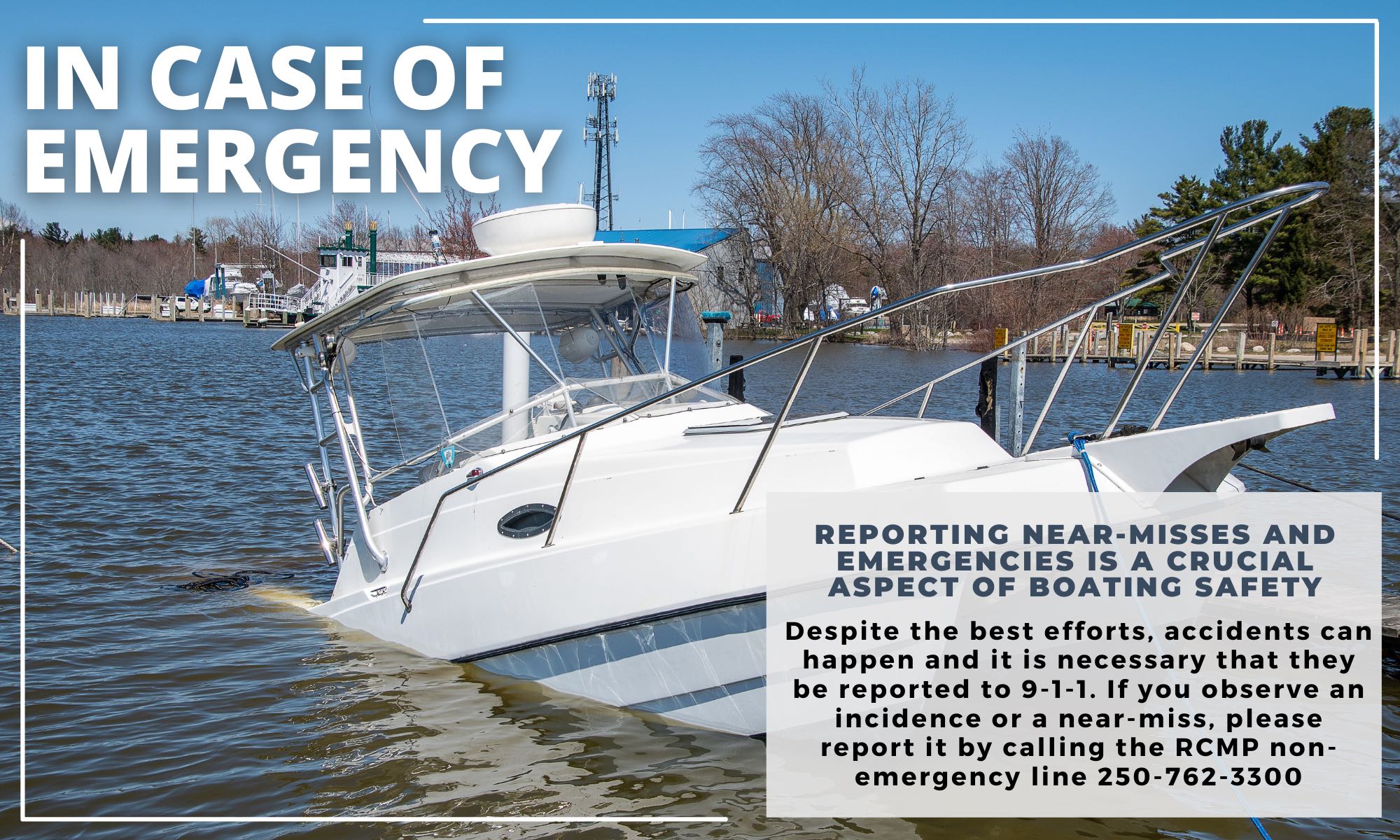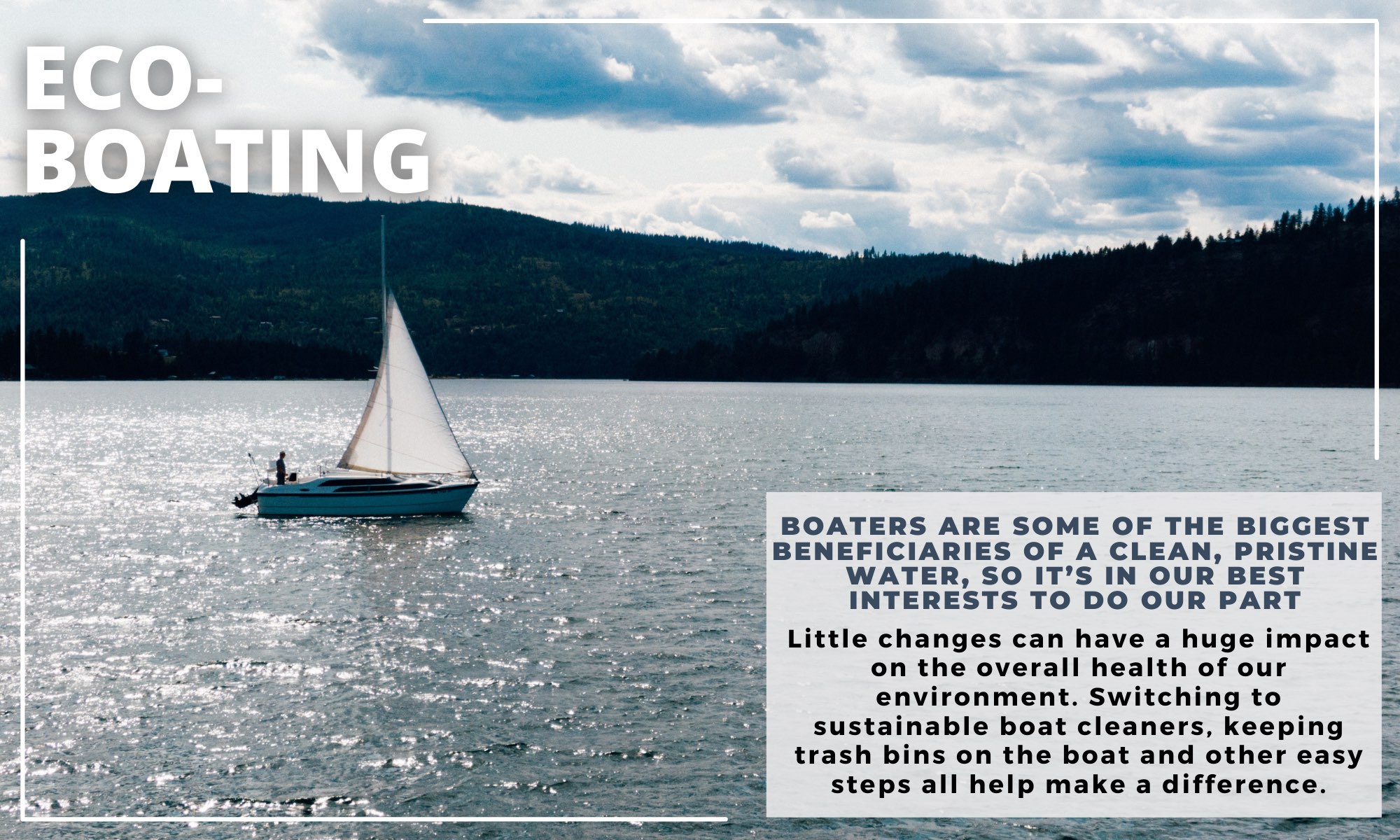APPENDIX D – Pre-Authorized Credit (PAC) Annual Billing Agreement
A step-by-step guide to creating a recurring online Credit Card payment for KYC
Direct Link for the member website: https://kelownayc.clubhouseonline-e3.com/Member-Central.aspx or the button on a computer is located on the left-hand top menu of the KYC website and on a mobile device it is near the bottom of the ‘Hamburger’ menu.
Your KYC Login (case sensitive) and if you have trouble with the password, please let us know.
To set up automated payments, you can do so by following the instructions below.
Payments can be made under Top Menu – ‘Member Services’ >> ‘Statements’.
The member is responsible for creating and maintaining the online credit card payment.
- When a member logs in to set up their recurring payment from their credit card, set the payment date to the 20th of the month to avoid month-end interest charges.
- Create new recurring payment.
- Select ‘monthly’ as the payment interval.
- Select ‘account balance’ as the payment mode.
- Select ‘never expires’ as the payment expiration.
- Set the start date as ‘current month / 20 / current year’.
- Accept or Save and it should be done.
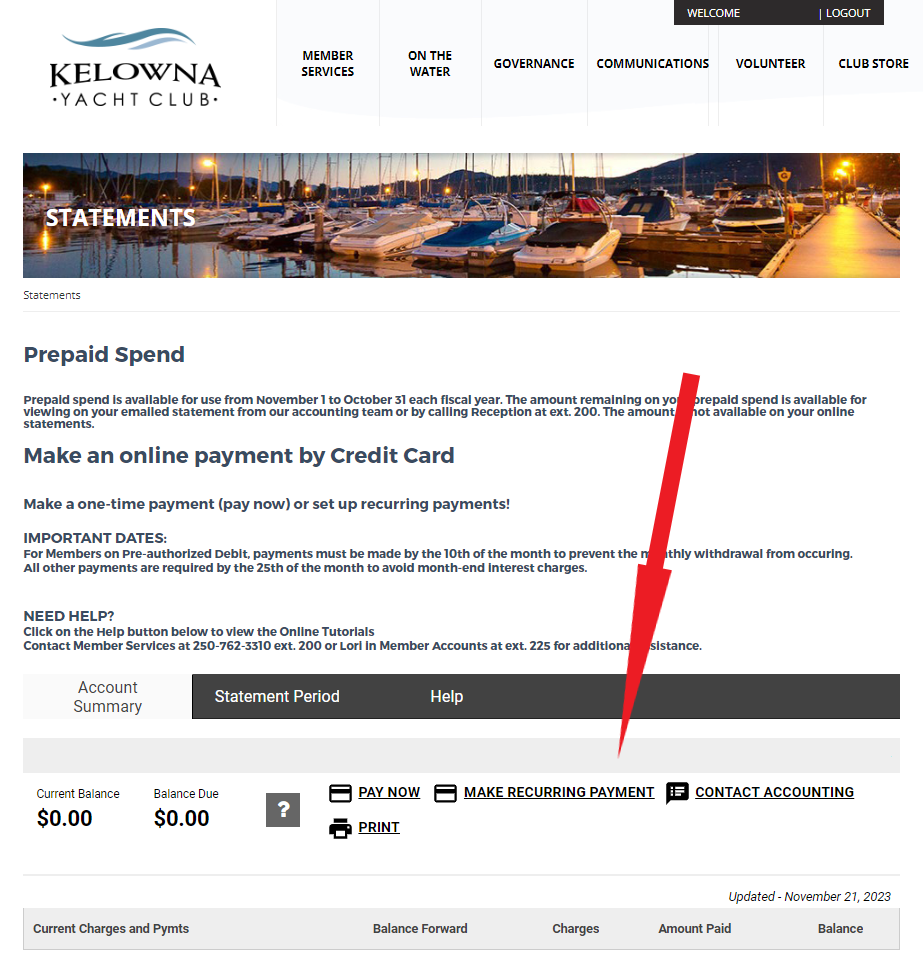
This is the Member Services Statements page. The red arrow points to where you make the recurring payment.
This is the Recurring Payment page. Note the fields that are filled in.
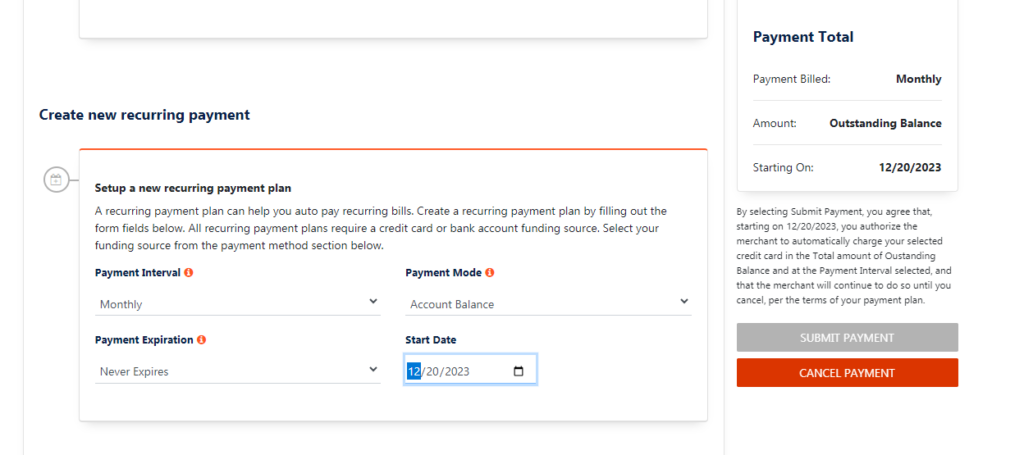
You can download the Kelowna Yacht Club App on Apple IOS and Android.